Conas Grianghraif Scriosta a Aisghabháil ó Cheamara Digiteach

People are fond of using a Digital Camera to take photos and shoot videos to record important moments in their lives such as graduation, wedding ceremony, birthday party, etc. All important moments will be saved in the digital camera’s internal memory or memory card. However, sometimes we may mistakenly delete photos from a digital camera or lose photos after formatting. Fortunately, lost digital camera photos can be easily recovered with simple steps. This post will show you how to recover deleted photos from Canon, Fujifilm, Olympus, Sony Cyber-shot, and Nikon digital cameras. You can recover deleted pictures from both camera’s internal memory and memory card.
Reasons Why Photos Are Deleted from Digital Cameras
You may lose pictures on a digital camera because of one of the following reasons.
- SD card is corrupted on digital camera;
- Format the memory card on Canon, Fujifilm, Olympus, Sony Cyber-shot, and Nikon Digital Camera because of errors like “Drive not formatted. do you want to format now?”;
- Virus attack;
- Delete photos on the digital camera by mistake.
When any cases above happen, immediately stop using your digital camera. Any operations such as taking a photo will also overwrite the deleted photos and make them unrecoverable. Then you can use digital camera recovery software to retrieve the deleted pictures immediately.
How to Recover Deleted Photos via Data Recovery
When you find some photos are lost from the digital camera, you may check your computer and cell phone to see if there is any available backup. However, if you couldn’t find any backup, the most efficient solution should be to use a photo recovery tool.
Here we highly recommend a desktop program, Aisghabháil Sonraí, which is compatible with Windows 11/10/8/7/Vista/XP. With this program, you can easily and quickly recover lost digital camera photos from the camera’s internal memory and memory card.
It supports recovering photos in JPG, TIFF, CR2, NEF, ORF, RAF, PNG, TIF, BMP, RAW, CRW, ARWCR2, etc.
It can also recover video from a digital camera with formats like AVI, MOV, MP4, M4V, 3GP, 3G2, WMV, ASF, FLV, SWF, MPG, RM/RMVB, etc.
Aisghabháil Sonraí enables you to recover lost photos without damaging the original data.
Important Heads-up Before Lost Photos Recovery:
- Stop using your digital camera.
- To recover deleted pictures from the digital camera’s internal memory, connect your digital camera to the computer with a USB cable;
- To retrieve deleted pictures from the camera memory card, remove the memory card from the camera and connect it to your PC via a card reader.
Céim 1. Gcéad dul síos, íoslódáil Aisghabháil Sonraí on Windows 11/10/8/7/Vista/XP. If it’s successfully running, set the scanning file type to “Image” and choose the connected memory card from Removable Drive.
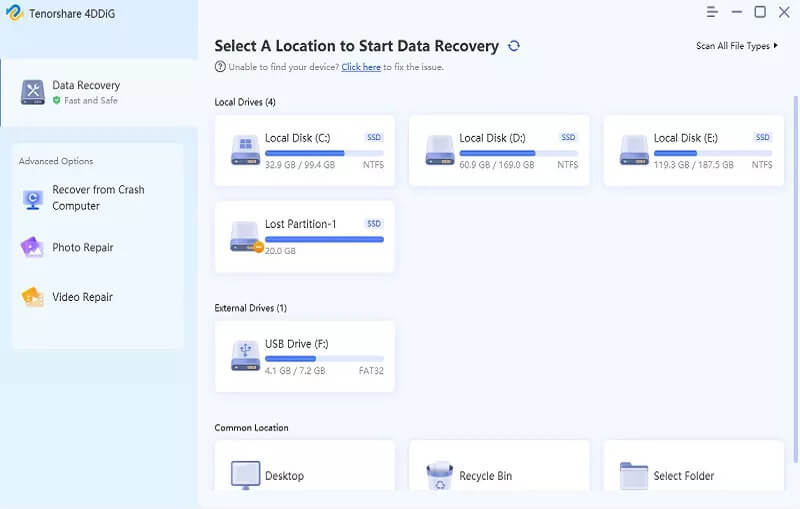
Céim 2. “Quick Scan” and “Deep Scan” modes are offered. By default, the program will employ “Quick Scan” mode to scan the selected drive. If the program is not displaying all the lost camera photos after a quick scan, you can switch to “Deep Scan” mode to get more content. But it will take a longer time to scan the memory card under “Deep Scan” mode.

Céim 3. After the deeper scanning, click Type List > Image and view all deleted pictures by format. Next, preview the photos and tick the photos you need. After that, click on the “Recover” button.
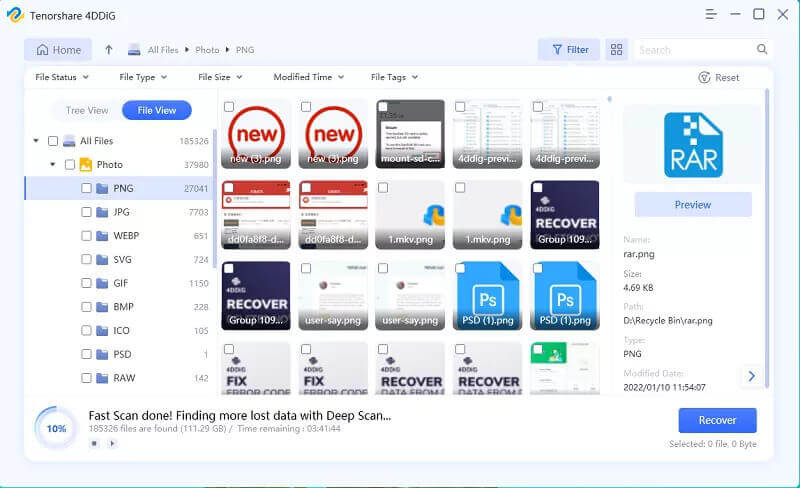
Nóta: The recovered digital photos will be saved on the computer. You can then transfer the photos back to your digital camera. To avoid any potential data loss in the future, you are recommended to save an extra copy of your digital camera photos on a computer or external hard drive.
Cé chomh húsáideach is a bhí an post seo?
Cliceáil ar réalta chun é a rátáil!
rátáil meán / 5. Líon na vótaí:



